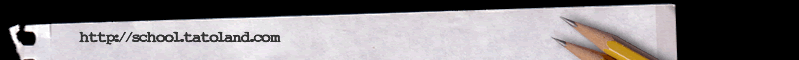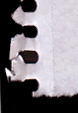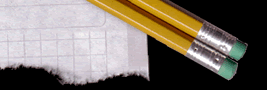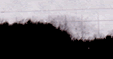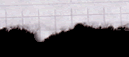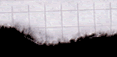THE TOOLS
The Adobe Illustrator tool box has several tools that are hidden behind the ones you can see. To select one of these, hold the mouse button down on a tool until the others pop up to the side, then drag your mouse over to the tool you want, and release the mouse button. You can also "tear off" parts of the tool bar so they become stand alone palettes with all the tools in that set visible.
Remember, to make something happen, you must first select the object (with a selection tool), then perform the manipulation or transformation you wish. If you want to manipulate the entire object, and not just part of it, make sure all the points on the object are solid.
To see how each thing works, move your cursor over a tool set or label.